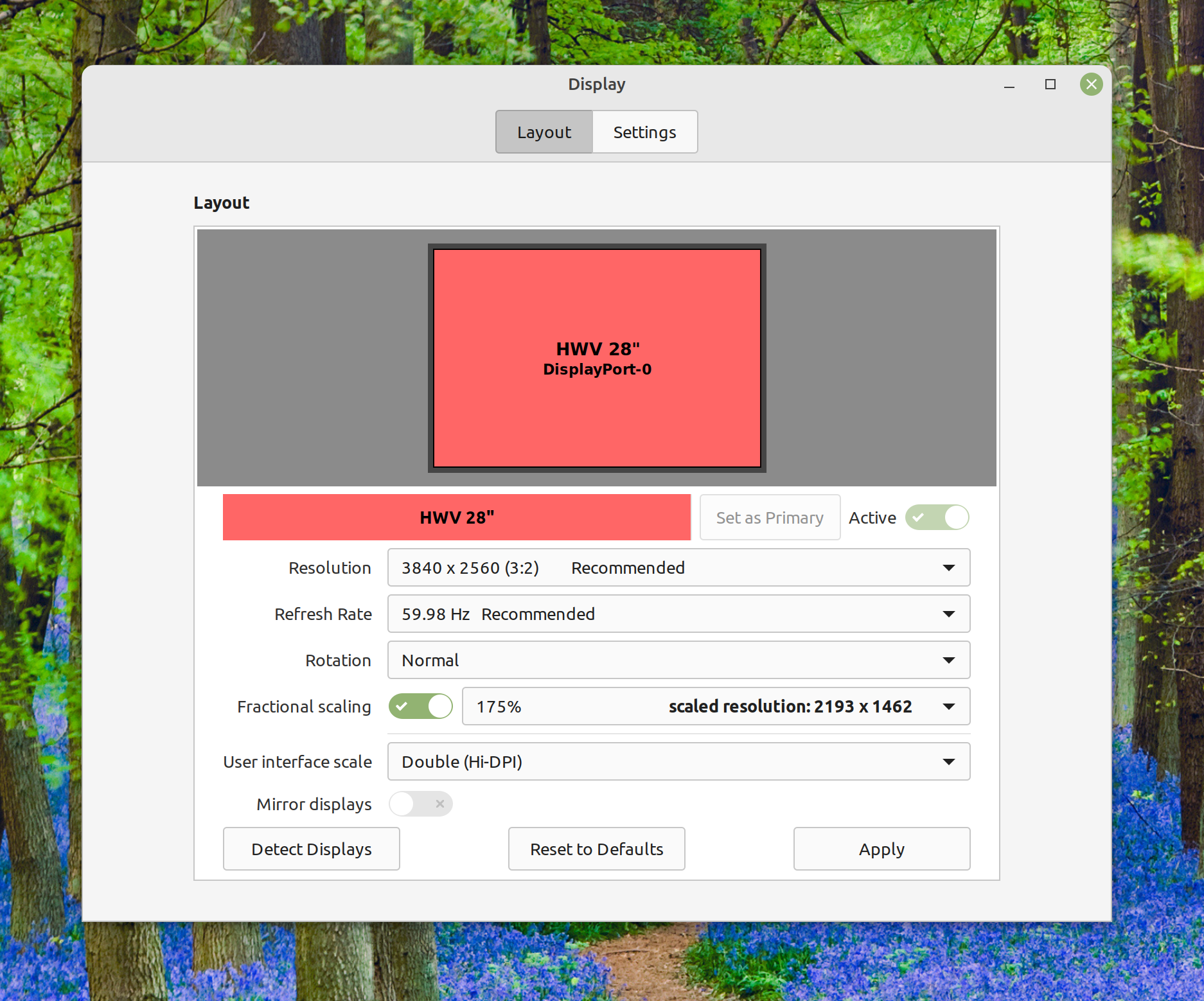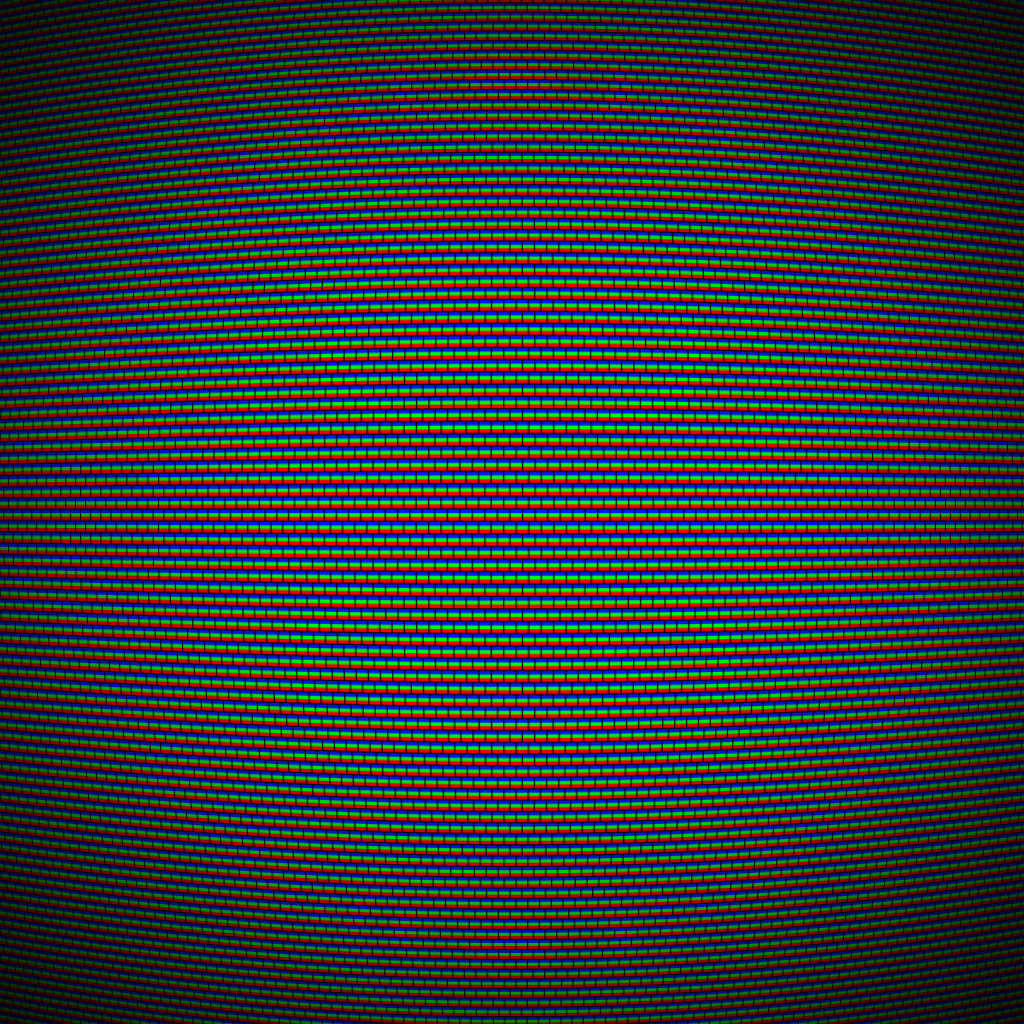Software | Web | Coding
Fix blurry fractional scaling in Cinnamon (Linux Mint)
Here’s a quick tip for those of you having issues with blurry fractional scaling in recent versions of Cinnamon. Here I am using Cinnamon 5.2.7 with Linux Mint 20.3, but similar versions should work in the same way
Fractional scaling enables devices with high DPI displays to achieve a comfortable interface size - not too small or large for the screen size. This is achieved by resizing the screen using graphics hardware. In my opinion, this is a terrible way to achieve such an effect; interfaces should not be described using pixels or other absolute units. Anyway this is where we are - Windows and Mac OS use the same approach for now as well as Linux desktop environments.
To configure this in Cinnamon, open the Display dialog in System Settings. Under Settings select Enable fractional scaling controls (experimental) and return to Layout. The Fractional Scaling setting will appear and you can select an appropriate effective resolution - typically between 100% and 200% on my laptops and desktop screen.
Here’s what catches me out now, you must also increase the user interface scale as well. If this is left at Normal, the screen will scale up from a lower resolution and look very blurry. Select Double (Hi-DPI) or 3x instead. This will scale down and take advantage of the higher resolution. Here’s the difference it makes:
Normal
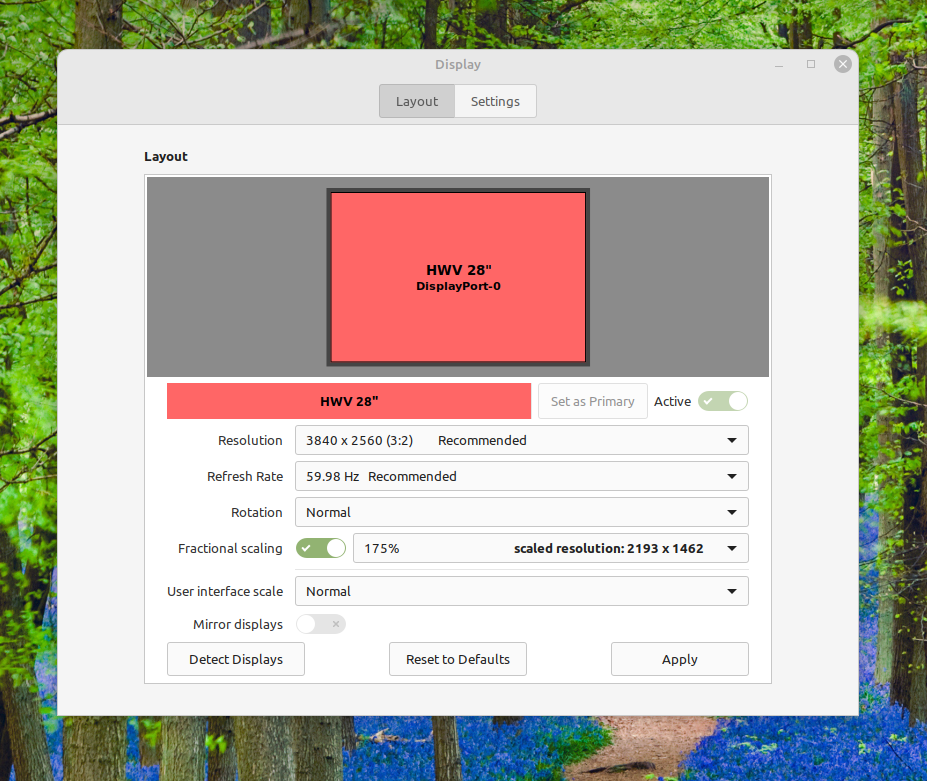
Double (Hi-DPI)